How to connect...
+3
denis95
MrTrend
Felxion
7 posters
Page 1 of 1
 How to connect...
How to connect...
Hey people ^-^
BreadHunterz here ^^
Just been thinking and a very well (pictures included) manual on how to set up and connect to this awesome server to meet some awesome people!! (excluding me )
)
1. Click [Here] To download the game client please save it instead of clicking run as if there is an error you can revert back to the installer rather than downloading again.
2. Next Download the GameGuard Patch [Here] and the Launcher [Here].
Note: For FileFront and other websites to download the Gameguard patch and Launcher, Please scroll to the bottom of the page ^^.
3. Once The rose client has finished downloading, find where it has been saved, Run it.

4. Now go through the Rose Online Wizard, These pics are here to help ^^.



5. Next DO NOT run Rose Online, Right click the icon which should appear on the desktop as:

Then Click 'Properties' then 'Find Target...'
If the icon isn't on your desktop then it should be in 'My Computer', C:\Program Files\Triggersoft\Rose Online Evolution
6. In That folder Run 'Triggerdetect'


Click Apply. (Don't close the 'Rose Online Evolution' Folder)
7. Wait for the game to update. (This may take a while)
8. Once updated, Click 'Play Game' To test if Rose Online Evolution works and is installed properly.
Note: You won't be able to Login due to the server still being connected to official server, Unless you have an account with the official server and is still paid for

9. Next (After you close the game from the log in screen), Extract the Rose Launcher into the Rose Online Evolution folder using 'WinRAR' Which can be downloaded free from their website via Google. (You can use any Extracting software)

10. Do the same to the GameGuard Patch too and overwrite all files.

Note: Once the GameGuard Patch has been extracted create a shortcut of the 'Rose_Launcher' and place it on your desktop. ^.^


11. Once all that is done you SHOULD be able to connect to the MegaRose Server.
If there is an error saying anything about a Maintenance break or server down etc it will be because the server is offline, as it is not 24/7 but you would be pretty unlucky (Like me) to sign up when the server is off as the server is on a lot everyday.
12. Enjoy the server, Ask any of the GM's for help to connecting to server if this didn't help or in-game if you need items.
And Last but not least Here is a picture which I have set as my background because it is just awesome and it is for all you people that managed to go through my painstakingly long tutorial ^^

Also: If anyone has serious problems after this topic and has went through the whole forum, I do not mind hosting my entire Rose Online Folder on to a Hosting site (Rapidshare preferably as I have access to a premium account) but this leads to free users being unable to download at once, Unless anyone knows of a Hosting site where people can download 1.14Gb without paying and is quick .
.
FileFront - Launcher : http://files.filefront.com/Launcherrar/;11117606;/
FileFront - Gameguard Patch :http://files.filefront.com/GameGuard+Patch+1214922
Thanks for reading ^.^
Felxion.
BreadHunterz here ^^
Just been thinking and a very well (pictures included) manual on how to set up and connect to this awesome server to meet some awesome people!! (excluding me
1. Click [Here] To download the game client please save it instead of clicking run as if there is an error you can revert back to the installer rather than downloading again.
2. Next Download the GameGuard Patch [Here] and the Launcher [Here].
Note: For FileFront and other websites to download the Gameguard patch and Launcher, Please scroll to the bottom of the page ^^.
3. Once The rose client has finished downloading, find where it has been saved, Run it.

4. Now go through the Rose Online Wizard, These pics are here to help ^^.



5. Next DO NOT run Rose Online, Right click the icon which should appear on the desktop as:
Then Click 'Properties' then 'Find Target...'
If the icon isn't on your desktop then it should be in 'My Computer', C:\Program Files\Triggersoft\Rose Online Evolution
6. In That folder Run 'Triggerdetect'


Click Apply. (Don't close the 'Rose Online Evolution' Folder)
7. Wait for the game to update. (This may take a while)
8. Once updated, Click 'Play Game' To test if Rose Online Evolution works and is installed properly.
Note: You won't be able to Login due to the server still being connected to official server, Unless you have an account with the official server and is still paid for

9. Next (After you close the game from the log in screen), Extract the Rose Launcher into the Rose Online Evolution folder using 'WinRAR' Which can be downloaded free from their website via Google. (You can use any Extracting software)

10. Do the same to the GameGuard Patch too and overwrite all files.

Note: Once the GameGuard Patch has been extracted create a shortcut of the 'Rose_Launcher' and place it on your desktop. ^.^


11. Once all that is done you SHOULD be able to connect to the MegaRose Server.
If there is an error saying anything about a Maintenance break or server down etc it will be because the server is offline, as it is not 24/7 but you would be pretty unlucky (Like me) to sign up when the server is off as the server is on a lot everyday.
12. Enjoy the server, Ask any of the GM's for help to connecting to server if this didn't help or in-game if you need items.
And Last but not least Here is a picture which I have set as my background because it is just awesome and it is for all you people that managed to go through my painstakingly long tutorial ^^

Also: If anyone has serious problems after this topic and has went through the whole forum, I do not mind hosting my entire Rose Online Folder on to a Hosting site (Rapidshare preferably as I have access to a premium account) but this leads to free users being unable to download at once, Unless anyone knows of a Hosting site where people can download 1.14Gb without paying and is quick
FileFront - Launcher : http://files.filefront.com/Launcherrar/;11117606;/
FileFront - Gameguard Patch :http://files.filefront.com/GameGuard+Patch+1214922
Thanks for reading ^.^
Felxion.
Last edited by Felxion on Fri Jul 18, 2008 7:10 pm; edited 2 times in total
 How To Connect (For All New Comers)
How To Connect (For All New Comers)
This is a really great guide for connecting to the server! But as u know all world servers are down for Mega Rose II... I will be working on a new server with Near and it should be up soon!
Again in all of my other posts about the world servers, please do not PM about it because I will not reply! I will keep u updated on the status of how it's going, where it was, blah blah blah in the Server Info. section.
1 last thing: I would like to apologize to everyone after I left! It was mine and an ex-GM's fault I guess =X For all GM's that were around after I took my admin position knew that I would be the new hoster for Mega Rose II... That will finally happen ^_^
Thanks,
Trendy (It's Great To Be Back!!!)
Again in all of my other posts about the world servers, please do not PM about it because I will not reply! I will keep u updated on the status of how it's going, where it was, blah blah blah in the Server Info. section.
1 last thing: I would like to apologize to everyone after I left! It was mine and an ex-GM's fault I guess =X For all GM's that were around after I took my admin position knew that I would be the new hoster for Mega Rose II... That will finally happen ^_^
Thanks,
Trendy (It's Great To Be Back!!!)

MrTrend- Admin

- Number of posts : 31
Age : 30
Registration date : 2008-06-29
 about the connection topic
about the connection topic
nice explanasion 

denis95- Number of posts : 1
Age : 29
Registration date : 2008-11-18
 reporting reporting
reporting reporting
excuse me but the launcher download is dead and all the links for the launcher is dead too
hazard785412- Number of posts : 1
Age : 37
Registration date : 2009-08-14
 Hey Add New Download Expired Download plz *-* *-*
Hey Add New Download Expired Download plz *-* *-*
Hey Add New Download Expired Download plz *-*
By : gabi
By : gabi
gabi12- Number of posts : 1
Age : 34
Registration date : 2009-09-23
 Laucher LInk Has Dead !!!!
Laucher LInk Has Dead !!!!
PLs Re upload it .........ty  ASAP!!
ASAP!!
 ASAP!!
ASAP!!
cali10987- Number of posts : 1
Age : 37
Registration date : 2009-11-24
 Re: How to connect...
Re: How to connect...
guys megarose isnt existing over a year already ^^
Zwodo- Number of posts : 6
Age : 30
Location : Solingen, Germany
Registration date : 2008-06-26
 New High Rate Server
New High Rate Server
Hello, since many people still read that here, Iīll give you a link to my new server.
Rapid Rose is my server called, and itīs brand new!
You still have the chance to be one of the first players, and receive a reward for being one of them!
Check it out =)
Rapid Rose is my server called, and itīs brand new!
You still have the chance to be one of the first players, and receive a reward for being one of them!
Check it out =)
Zwodo- Number of posts : 6
Age : 30
Location : Solingen, Germany
Registration date : 2008-06-26
Page 1 of 1
Permissions in this forum:
You cannot reply to topics in this forum

